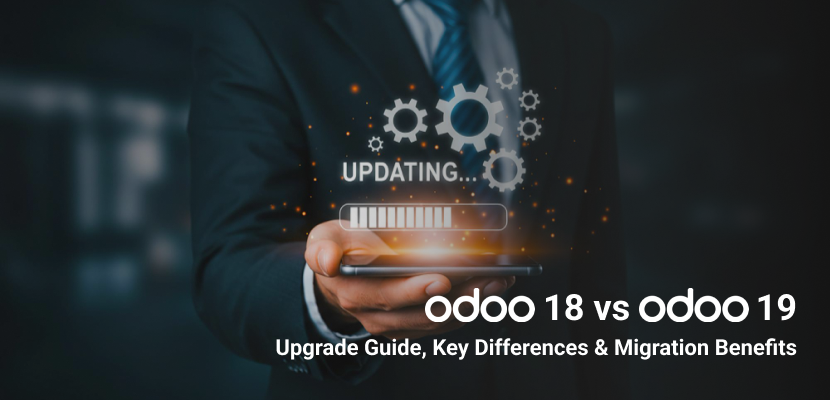
Why Choosing the Right Odoo Version Matters in 2025
Businesses relying on Odoo for ERP management face a pivotal decision in 2025: should they stick with Odoo 18 or upgrade to the newly released Odoo 19? The right ERP version impacts every facet of operationssales, finance, HR, inventory, and compliance. This guide walks you through the key differences between Odoo 18 and Odoo 19, provides actionable upgrade advice, and highlights the benefits that make Odoo 19 the superior choice for most organizations in 2025.
Key Feature Comparison: What’s New in Odoo 19 vs Odoo 18?
|
Feature Area |
Odoo 18 |
Odoo 19 |
| AI Automation | Basic automation in CRM and sales | Advanced AI-powered assistants, smart content, meeting transcriptions, predictive analytics. |
| User Interface | Standard UI | Improved navigation, mobile-first design, customizable dashboards. |
| Ecommerce & SEO | Manual SEO settings, fewer integrations | AI SEO assistant, Google Merchant, TikTok, WCAG compliance. |
| POS System | Core POS functionalities | Dark mode, fast quoting, bundled offers, omnichannel checkout. |
| Inventory | Standard batch and serial tracking | Enhanced predictive inventory, barcode scanning automation. |
| HR & Payroll | Basic multi-country support | Full automated payroll, holiday management, skill mapping. |
| Accounting & Finance | Manual reconciliation, basic reports | AI bank reconciliation, virtual corporate cards, global payment standards. |
| Compliance/ESG | Minimal ESG tools | Built-in CO₂ tracking, CSRD reports, global payroll compliance. |
Why Odoo 19 Stands Out
Odoo 19 is not just an incremental update it shifts ERP to a more intelligent and compliant platform. AI tools dramatically reduce manual tasks, freeing finance and sales teams for strategic work. The user interface welcomes newcomers with simplicity but offers power-users rich features and dashboards. For ecommerce-centric businesses, expanded marketplace integrations and automated SEO bring direct revenue impact. The ESG compliance module also helps firms meet growing regulatory requirements, boosting corporate reputation and sustainability.
Upgrade Planning: How to Migrate from Odoo 18 to Odoo 19
Upgrading an ERP is a strategic project, not a simple software update. Here’s how to approach the migration for success:
- Assessment and Audit
- Evaluate all custom modules, third-party apps, and integrations in your current Odoo 18 setup.
- Verify data quality, backup all data, and document workflows before starting.
- Compatibility Checks
- Confirm that custom code and fields are compatible or can be migrated to Odoo 19.
- Review partner add-on availability for the new version.
- Testing Environment
- Set up a staging environment running Odoo 19 for sandbox testing.
- Conduct data imports and test all critical workflows thoroughly.
- Staff Training
- Provide staff with updated training on new features, especially AI tools and UI changes.
- Prepare user manuals or quick reference guides for the updated modules.
- Rollout Strategy
- Plan a gradual rollout to avoid major disruption. Consider a phased migration by department or function.
- Maintain Odoo 18 parallel operations briefly if needed.
- Partner Support
- Engage with Odoo-certified partners or consultants for expert guidance and hands-on migration assistance.
At Techmatic Systems, we offer expert consultancy and end-to-end migration services ensuring every phase from assessment to rollout—is handled seamlessly by our experienced Odoo professionals.
Benefits of Upgrading to Odoo 19
- Efficiency Boost: AI-driven automation handles routine tasks faster and more accurately.
- Improved Usability: Updated and customizable UI reduces training time and improves adoption.
- Expanded Integrations: Sync products to multiple marketplaces and automate tax and compliance needs globally.
- Compliance Ready: Built-in ESG reporting and multi-country payroll ensure you meet 2025 regulatory demands.
- Better Analytics: Real-time insights help executives make informed business decisions faster.
Common Migration Challenges & How to Overcome Them
- Data Loss Risk: Backups and test imports reduce surprises during real migration.
- Customization Compatibility: Re-assess customizations; refactor where needed to avoid breakdowns.
- User Resistance: Early involvement and training increase acceptance and minimize downtime.
- Downtime Minimization: Opt for a phased rollout and robust staging tests.
Making the Right Decision
Whether to upgrade depends on your business goals, current pain points, and appetite for change. For businesses wanting to leverage AI, ensure global compliance, and improve user satisfaction, Odoo 19 is the logical evolution. With proper planning and expert assistance from partners like Techmatic Systems, the upgrade can be smooth and immensely beneficial for 2025 and beyond.
FAQs
What are the biggest improvements in Odoo 19 over Odoo 18?
Odoo 19 introduces AI automation, improved UX, enhanced ecommerce and POS features, and built-in ESG and payroll compliance.
Is the upgrade process complex?
Yes, but with careful planning, testing, and expert support, migration is manageable and risks can be minimized.
What departments benefit most from Odoo 19?
Sales, marketing, finance, HR, and inventory management see the biggest gains thanks to automation and usability enhancements.
Can I run Odoo 18 and Odoo 19 simultaneously during migration?
Yes, many companies use parallel run phases to ensure continuity and smooth transition.


